chpasswd安裝筆記
多啦A夢2008/12/03 amon0626@gmail.com
在過去有開放系統服務ex. proxy, http等的Linux平台上有做驗證管理的相信大家都有一個相同的困擾,就是沒有辦法讓使用者自由地修改密碼。每當需要換密碼時總是要請user帶著證明文件來找系統管理者很蠢地passwd username, 輸入完一次以後又再問你一次,就算人家user不煩總有一天身為管理者的你也會被user煩到往生…那該怎麼做哩?...
SARG的作者用它無聊的時間寫了一支chpasswd的cgi程式讓我們的user可用web介面的方式去更改密碼,只要密碼檔格式是
account:passwd
像是我們apache的htpasswd以及proxy這種都可以支援,如果要讓使用者更改/etc/passwd /etc/shadow就沒解了嗎?免擔心啦~
同樣一位作者還有寫另外一支叫做chetcpasswd在權限制上有提升且比較嚴格(但用web開放出來就是比較危險啦),下回再討論
---------------------------------------------------正式開始-----------------------------------------------------------
程式由此下載:
前置動作:
1. 安裝make(沒有它就不能編譯啦)
2. 安裝patch(加上patch用的)
3. 設定好apache上的cgi-bin目錄
編譯可下的參數:
configure options:
設定檔的放置位置
--prefix=where the config file is
default: /usr/local/etc/chpasswd
使用的語言
--enable-language=English, Chinese, Chinese_big5,
Czech, Dutch, French, German,
Hungarian, Indonesian, Italian,
Latvian, Polish, Portuguese, Romanian,
Russian1251, Japanese, Serbian, Spanish, Swedish, Turkish,
default: English
cgi目錄的位置
--enable-cgidir=where your cgi-bin is
default: /usr/local/etc/httpd/cgi-bin
以我本身位置為例:
1. ./configure --prefix=/etc/chpasswd --enable-language=Chinese_big5 --enable-cgidir=/var/www/cgi-bin
2. make
疑?怎麼會出現error
chpasswd.c:287: error: static declaration of 'htoi' follows non-static declaration
chpasswd.c:269: error: previous implicit declaration of 'htoi' was here
原來這是已知的bug,後來有釋出修復的patch檔
由此下載:
http://sarg.sourceforge.net/htoi.patch
將此patch檔複製到安裝目錄
然後
patch -p0 < saved.patch
make
大成功!!!
3. make install
4. make clean
安裝完成!!!
以我這邊的例子來說,設定檔是在/etc/chpasswd/下的chpasswd.conf以下是他的設定檔,就看在設定項沒那麼多的份上位大家服務附上翻譯(其實沒有很複雜啦,只想充個字數):
chpasswd.conf
密碼檔放在哪裡(注意!!非常重要,同時也要注意密碼檔的權限設定)
TAG: passwd_file
Where the password file is.
允許可存取的ip or 網段檔案的路徑(意思就是你可以寫一支檔案裡面是你限制使用者存取的網段或是IP)
TAG: ip_auth
File with IP address or subnet address allowed to use.
Eg.: 192.168.82.10 - only this IP will use
192.168.82.0 - IP's from 1 to 255
192.168.0.0 - ...
192.0.0.0 - ...
0.0.0.0 - allow everybody. A bad choice...
TAG: header
Especify the header for html page.
最小密碼長度(最少設個6~8吧)
TAG: minimum_length
Especify the password minimum lenght.
最大密碼長度(隨便設)
TAG: maximum_length
Especify the password maximum lenght.
最少要有幾個字元(就是一段密碼中最少要有幾個字母啦)
TAG: minimum_char
Force minimum characters (a-z, A-Z) on the new password.
最少要有幾個數字(一段密碼中最少要有幾個數字)
TAG: minimum_num
Force minimum numbers (0-9) on the new password.
最少要有幾個特殊字元(例如:@,%,&,空白…)
TAG: minimum_spec
Force minimum special characters (keyboard) on the new password.
chpasswd log檔放置的位置,當有使用者使用chpasswd更改密碼時同時會 將此行為紀錄在log檔裡面(注意權限設定!!!)
TAG: enable_log
chpasswd will write a log from users request
to the filename specified here.
By default enable_log is disabled.
是否要在log檔裡面使用者的密碼以明文顯示(注意,請管理者衡量)
TAG: show_pwd
Show new pwd in clear text on log.
P.S. passwd_file與ip_auth 兩支檔案必須能夠讓httpuser可讀可寫,像ubuntu server上的apache的執行user是www-data
設定好後就可以依你設定好的路徑去存取喔
以我這邊的例子:
http://xxx.xxx.tw/cgi-bin/chpasswd.cgi
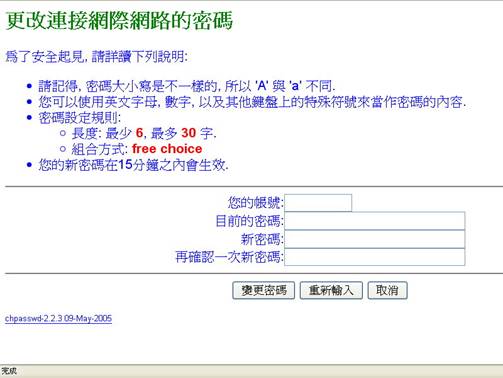
圖一. chpasswd.cgi更改密碼的介面
更改密碼成功後會出現以下頁面(有點陽春,還不能回首頁勒~迷之聲:那麼厲害你不會自己寫喔~)
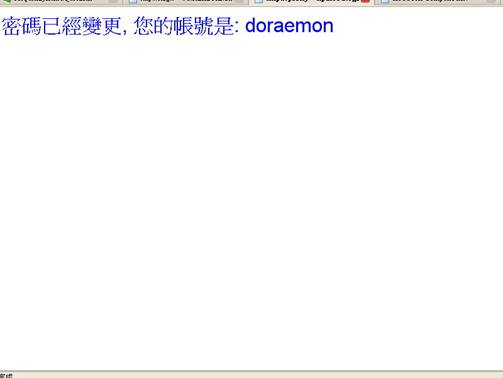
圖二. 修改密碼成功訊息最後要大家注意的是請斟酌使用此程式,由於密碼檔必須要讓httpuser去存取所以多少都會有些風險在喔,建議是僅提供內部網路的使用者去使用啦~


 留言列表
留言列表
